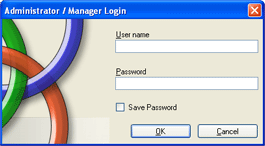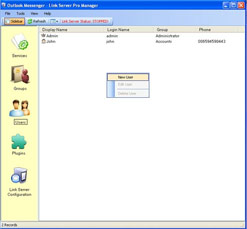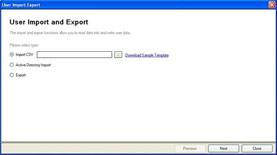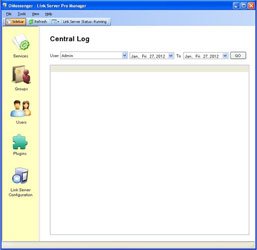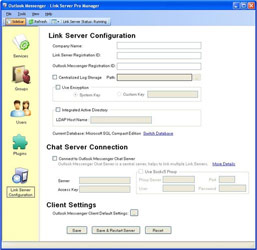|
|
|
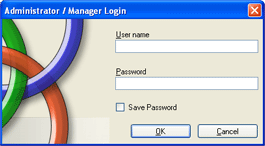 |
Login Page
Logging into Server Pro Manager login screen.
|
|
|
 |
Groups
Provides a method for true communication and collaboration with group members.Different types of actions were taken such as Creating a New Group, Edit Group and Delete a Group.
|
|
|
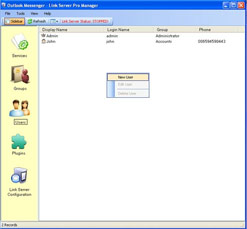 |
User
Both Administrator and Managers can only able to Access Server Pro Manager Options.To create a new user, right click on the users area then select a new group from list.
|
|
|
 |
Plugins
The first step for plugin creation is finding a name for your plugin according to the features you would like to implement with it. Eg: The name for office wall plugin can be named like "Officewall".
plugin file structure should have Install folder (Installed plugin folder) and Update folder (Upgrade intstalled plugin folder)
|
|
|
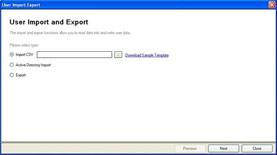 |
User Import and Export
User Import and Export is used to quickly bulk import and export User Accounts.Save time in migrating Users,Groups and Quickly Export and Import Accounts.
|
|
|
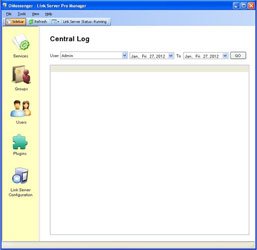 |
Central Log
Provides the list of history of users who have logged on to the domain in the specified number of days. It also provides an option to customize the period to maintain the history.
|
|
|
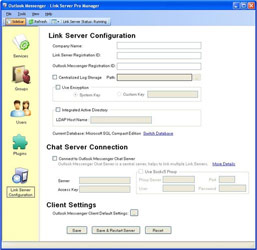 |
Server Configuration
Server Configuration shows Company Name,Server Registration ID,OMessenger Registration ID,Centralized Log Storage Path and so on. Two more tabs are there i.e) Chat Server Connection and Client Settings
|
|
 Try Output Messenger for Free.
OMessenger Vs Output Messenger
How Output Messenger differs from OMessenger:
Try Output Messenger for Free.
OMessenger Vs Output Messenger
How Output Messenger differs from OMessenger:
 Try Output Messenger for Free.
OMessenger Vs Output Messenger
How Output Messenger differs from OMessenger:
Try Output Messenger for Free.
OMessenger Vs Output Messenger
How Output Messenger differs from OMessenger: